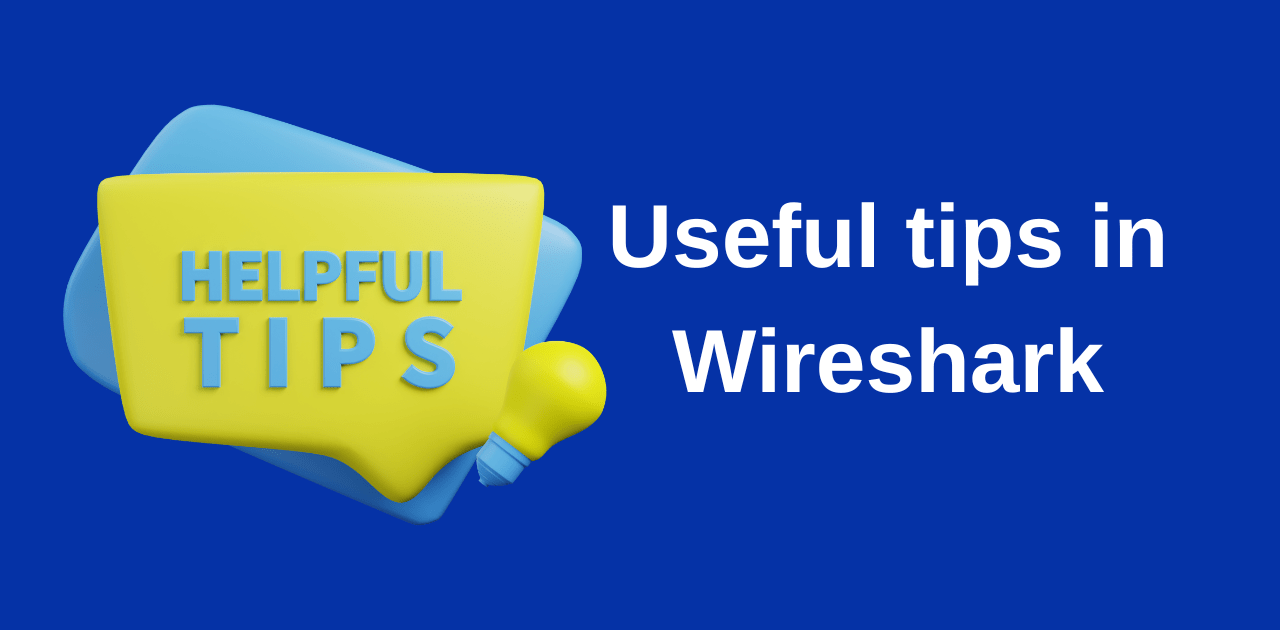Useful tips when using Wireshark
1. Creating separate profiles for different troubleshooting tasks By default, when you open Wireshark, you are running the default profile. You can confirm this by looking at the bottom right corner of your Wireshark interface. Now, within that default profile, you can make changes. For example, you can add a column for ‘Destination port’. If … Read more