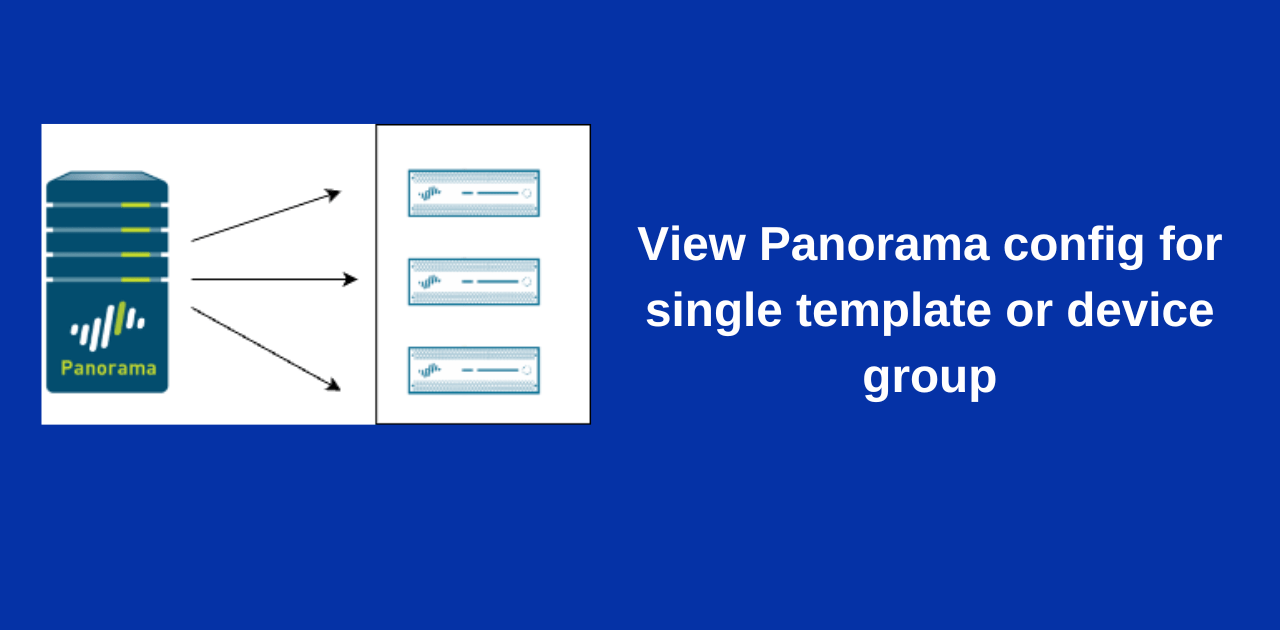I recently had a requirement to review the Panorama configuration for a specific template.
One option would have been to log on to the Panorama GUI, select the template and start going through each tab and option in Panorama to see all the configuration in that template. But this would have been time consuming.
I decided the better option would be to use the ‘Export’ command and select the template I wanted to export.
From the Panorama GUI, I navigated to Panorama > Setup > Operations.
I selected ‘Export named Panorama configuration snapshot‘
This gives me the option to ‘Select Device Groups & Templates‘.
I selected the template I needed and clicked ‘Ok’.
This downloaded a file that I hoped would contain the config for that template.
Unfortunately, the file I was empty.
So I decided to revert to the command line.
You can use the command line to view config for the specific device group or template by using the following command format:
show config running xpath "<xpath>"
This option requires you to identify the xpath of the template or device group. In my case, I wanted the configuration for a template called ‘global‘. So I ran the same command using the xpath specified below:
show config running xpath "devices/entry[@name='localhost.localdomain']/template/entry[@name='global']"
Depending on the config you want to view, your xpath value will be different. To find the right xpath, you will need to access the Panorama API and navigate down the XML tree.