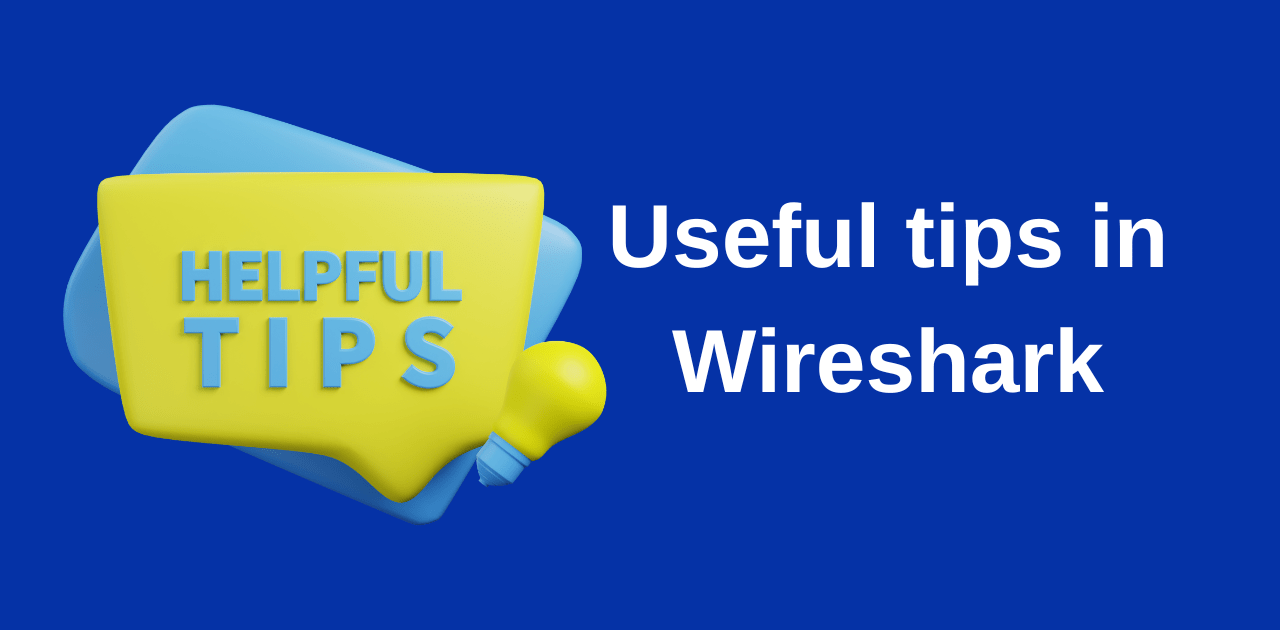Capture filters in Wireshark
Capture filters are filters specified in Wireshark BEFORE you start the capture. It allows you limit the traffic captured to the packets that match your filter. This is different from the display filters in Wireshark. You use the display filters AFTER you have captured packets so that the packets that are displayed are limited to … Read more